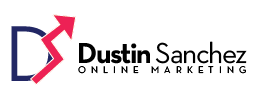Lawyer Blogging That Actually Works
- Jun
- 15
- Posted by dustin sanchez
- Posted in Lawyer Blogging Secrets
- off
I wrote a Dating Blog in law school.
Literally “in” law school.
When I wasn’t playing Online Poker in the back of class, I was writing blog articles about my modest dating exploits in Clearlake, Texas.
Consequently, I did not end up being a very good lawyer…but I can blog the shiznit out of your law firm.
Dustin Sanchez is an attorney and Law Firm SEO / Facebook Marketing Expert in Houston, Tx.
Lawyer Blogging for $10,000 Clients
In February, I wrote a divorce lawyer blog article that was generating new clients within 8 hours of hitting the blue “Publish” button on my Client’s WordPress website.
The problem that most lawyers have is that nobody is reading their blog articles, i.e., no relevant traffic.
Back in the day, the only way to get relevant traffic to your blog was through Search Engine Optimization (a concept that most people don’t understand).
Facebook has leveled the playing field, which is why I keep telling people that we are in the middle of a Facebook Marketing Gold Rush.
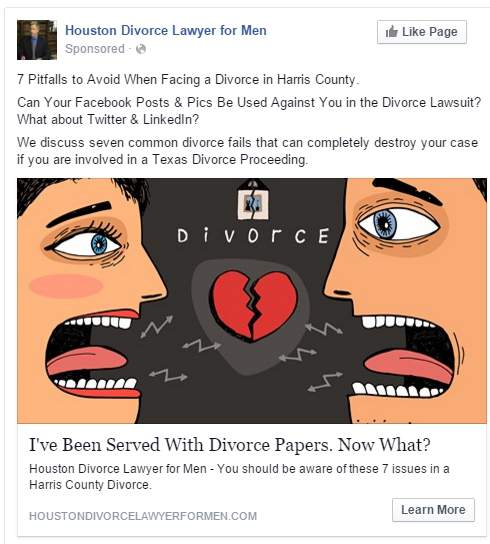
What you see above is a Sponsored Post on my Client’s Facebook Page. We spent less than $5.00 on pay per click fees before we signed our first $5,000 divorce client with this ad.
Do you need more clients?
Want to work with someone who actually knows how to bring new clients to your business every month?
Then fill out my Client Discovery Form.
4 Steps to Effective Lawyer Blogging
Step 1: Write an Entertaining Lawyer-ish Blog Article
Think “click bait” here. Your article needs to be somewhat lawyer-ish, but most important of all, it just needs to be entertaining.
Surely, something about your area of the law is interesting. Some areas of the law are easier to do this in than others.
Admittedly, this method will work best in the areas of DWI Law, Divorce Law, Criminal Law.
But you can also find interesting things to write about with:
- Real Estate Law (Top 3 Real Estate Problems in Houston)
- Elder Care Law (Worried about how to pay for nursing home costs?)
- Insurance Law (How the insurance companies screw you)
- Personal Injury Law (Before and afters work good here, or Client case stories)
- Estate Planning (Died without a will horror stories)
Blogging works best for “Business to Consumer,” as opposed to B2B.
Step 2: Insert Calls to Action
Within the 1st paragraph of your article you need to write something to the effect of:
“Sarah Smith is a Criminal Attorney in Dallas Texas. Call (555) 555-5555 for a free consultation, sarah@smithlaw.com.”
You are not writing this article because you want to be a famous lawyer blogger, you are writing this article because you want people to call your office and ask you to be their lawyer.
And the best way to make that happen is to tell the reader to call you…early and often.
Side Note: If you need some online lawyer marketing that works, complete my Client Discovery Form.
A few things to note:
- Always make your phone number text color blue. Most of your visitors will be reading this article on their cell phone screen because they found your ad on Facebook. Facebook traffic is mobile traffic. Most cell phones automatically convert phone numbers to clickable links. Meaning, the viewer can tap that phone number and the cell phone will automatically call the number. You want to encourage the reader to click your phone number (call you) by making your phone number blue (the color of most hyperlinks).
- When typing your blog article, hit “enter” after every 2-3 sentences. Lawyers are terrible at this, and many of my Clients write blog articles without breaking up the text, which will drive away most web visitors.
- Don’t be very lawyerly in your article. Instead, be interesting.
- Have at least 3 Calls to action in your article (top, middle, bottom), and say something to the effect of: Call me if you have any questions, or Email me at _______ if you have any questions.
Step 3: Check your Webpage Loading Speed
You have to understand that this will be mobile traffic. Cell phones do not load webpages as fast as desktop computers.
Therefore, you need to publish your article, and check it’s speed here: https://developers.google.com/speed/pagespeed/insights/
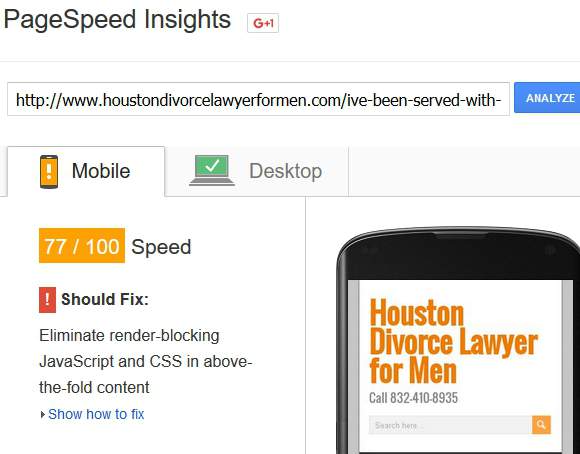
not excellent but acceptable
Your mobile score needs to be at least in the high 60s or low 70s. This one thing is usually the difference between a profitable Facebook Content Marketing campaign and a non-profitable one.
You probably don’t know how to make your webpage load faster, but perhaps you could hire someone like me to help you.
If not, you can probably get on Fiverr.com or Upwork.com and just outsource it to a PhD in another country for about ten dollars.
Step 4: Create Your Facebook Ad
I’m not going to explain the details of how to create a Facebook ad. The truth is that Facebook advertising is so cheap right now, that you can afford to make a few mistakes along the way.
But, I do want to talk about a few aspects of the ad…
Targeting
Go broad with your targeting. Target the ad to your city + 25 miles, men and women age 18+.
Don’t try to target by interest group or income level. Just go broad. Geo location, and age.
Ad Copy
The most important aspect of your Facebook ad is the 1st Sentence at the top of the ad.
This is because most people are scrolling through their Facebook feed on their cell phone and the first thing they see is the Text at the top of the ad.
So make that first sentence some interesting click bait. See below…
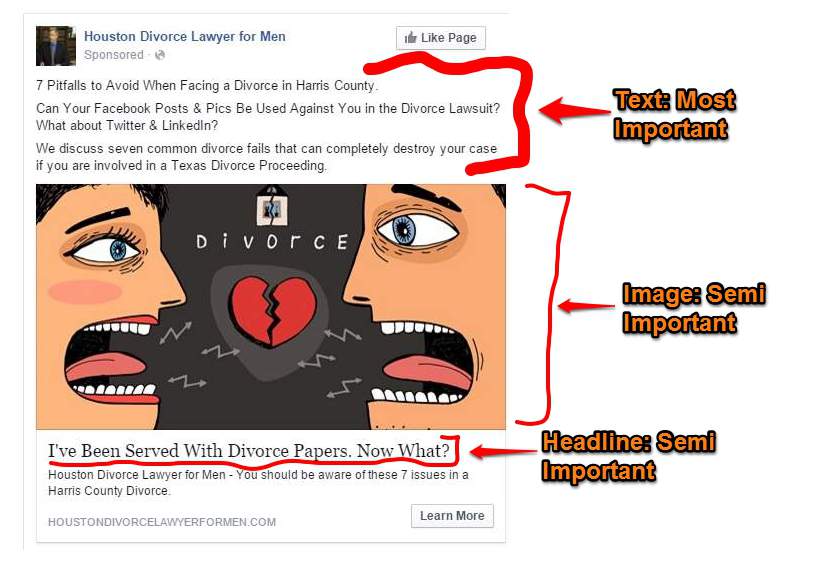
The image is somewhat important, but don’t stress too heavily over it. It is nowhere near as important as the first one or two lines of text.
The headline is important only in that it gives you a 2nd chance to interest the reader…but it is nowhere near as important as the first one or two lines of text.
If you turn your ad on and you find that you are not getting the clicks you want, or that you are paying too much for clicks, then you should consider making the first one or two lines of text more interesting.
Ad Budget
Start by setting your ad budget to $5.00 per day. As you learn Facebook and what a successful ad looks like, you can slowly raise your daily ad budget.
With these type of “Content Marketing” Facebook ads, where you are just trying to generate traffic to your site, you should be paying no more than $0.30 per click.
Most of the content marketing ads I run are coming in at $0.12 to $0.27 per click.
Want to Run Your 1st Blog + Facebook Campaign?
I can have you up and running, generating new clients in a few short hours. Contact me if you want to talk about marketing your firm with SEO or Facebook.